A graph or chart is very useful way of quickly informing you visually the status of your expense versus your budget.
STEP 6: SEEING YOUR EXPENSE TREND

Since creating a chart is not new so I will not reinvent the wheel here. There are so many excellent sites in the internet that will teach you how to make a graph. Click below link:
http://www.internet4classrooms.com/excel_create_chart.htm
NOTE: Once you get to Step 5 of the link above, select XY line.
Once you were able to build a graph with your expense data, it should look like the graph above.
Now a brief explaination of the Total Expense vs. Budget graph of chart.
The blue line represents your total expense. The pink line represents your expected expense. When the blue line goes beyond the pink line like the one incircled in the graph this means that you exceed your budget. If the blue line will not go beyond the pink line or better yet will drop then your budget is on target.
So there you have it. A very quick way to check if you exceed your budget or not.
PS: If you want to know more how to save money, how to avoid debt, how to get out of debt, and how to make a budget then click HERE. This is the home page of my blog where I shared my knowledge and experience in budgeting, expense tracking, financial planning, and making a budget that is not only doable but I actually proven for 8 years. I also shared tips, which I actually use regularly, on how to save money, where to save your money, and in the process you will know how to avoid debt. Learning to avoid debt is easier than getting out of debt so I put more emphasis on staying out of debt. As a bonus, I also assembled information on how you can make your own financial planning and budget software. To get all this information for free, please click HERE.
PS: I am interested to know if you find this article helpful so please feel free to drop some comments.
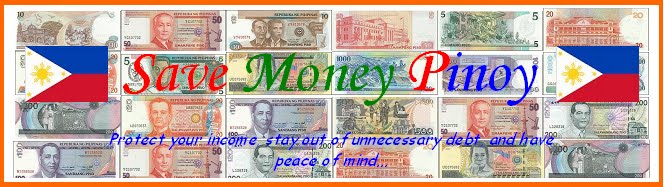
No comments:
Post a Comment