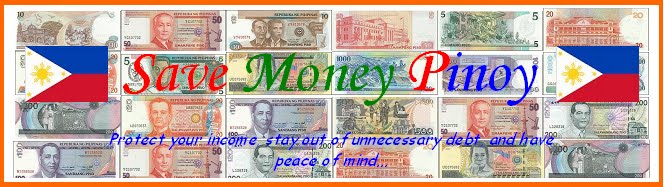After reaching Step7: Making an Annual Expense Projection, our homemade budgeting software is almost complete.
Let's face it, no matter how careful we are with our expense tracking, and save debt or money saving strategy, there will always be instances when we will spend for something not expected.
During the summer of 2004, we began the construction of my little home in Mandaue City, Cebu, Philippines. By July, my wife Ruvey and our two children, Magsy and Cybelle, moved to our new home from my father and mother's home. The experience of living in your own home away from the influence of your parents was a very liberating and exciting one. However, with the new freedom came also new challenges, and one of those was to budget everything. It didn't help that all our savings were depleted as a result of the construction.
In response, my wife and I implemented a very tight budget as our main financial planning strategy or means to cope up. As the saying goes, "Every centavo counts."
However, in spite of our best effort most often our budget was off for various reasons. This got me frustrated until I realized that a budget is merely our best estimate of how much we will spend for the near future. And since it's just an estimate, then there is always a possibility that we will go off (lower or above). And once we go off, we have to adjust according to avoid debt or to get out of debt.
STEP 8: MAKING UNEXPECTED EXPENSE LIST

The amount our actual expense will go beyond our estimated amount or budgeted amount is what we will call "Unexpected Expense."
So far what we had discussed in the previous posts, are expected expense tracking. The table above shows a very simple way of implementing an unexpected expense tracking. This list is very important part of our budget or homemade budgeting software.
Here are the high-lights of this list or table.
(1) Examples of unexpected expense are medicines (non-maintenance), doctor's bill, hospital bill, unplanned diner, unexpected school activities, unscheduled repairs and maintenance, etc. Anything not included in the expected expenses.
(2) The unexpected expenses were entered against the day it occurred. So it's possible that for a month you will have no entry or you will have more than one entry.
(3) At the bottom of the table, the entire unexpected expenses for the whole year is summed up.
At this point it's difficult to appreciate the importance of this list. But later, once we consolidate all the lists into one homemade budgeting software, this list will make sense. So be patient, and review the previous posts starting from STEP1, in case you haven't yet started making the lists.
PS: If you want to know more how to save money, how to avoid debt, how to get out of debt, and how to make a budget then click HERE. This is the home page of my blog where I shared my knowledge and experience in budgeting, expense tracking, financial planning, and making a budget that is not only doable but I actually proven for 8 years. I also shared tips, which I actually use regularly, on how to save money, where to save your money, and in the process you will know how to avoid debt. Learning to avoid debt is easier than getting out of debt so I put more emphasis on staying out of debt. As a bonus, I also assembled information on how you can make your own financial planning and budget software. To get all this information for free, please click HERE.
PS: I am interested to know if you find this article helpful so please feel free to drop some comments.